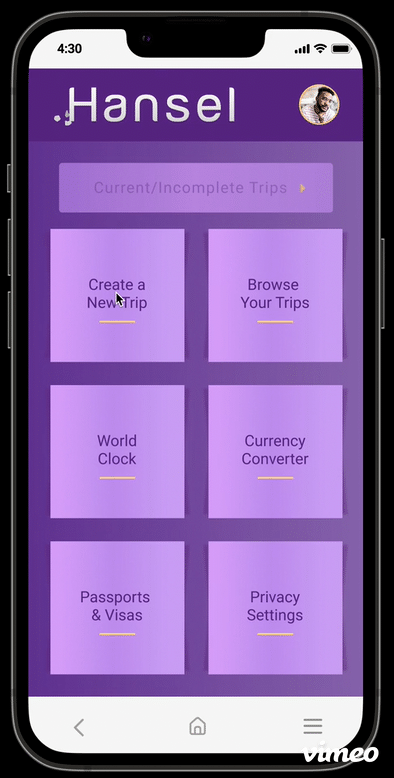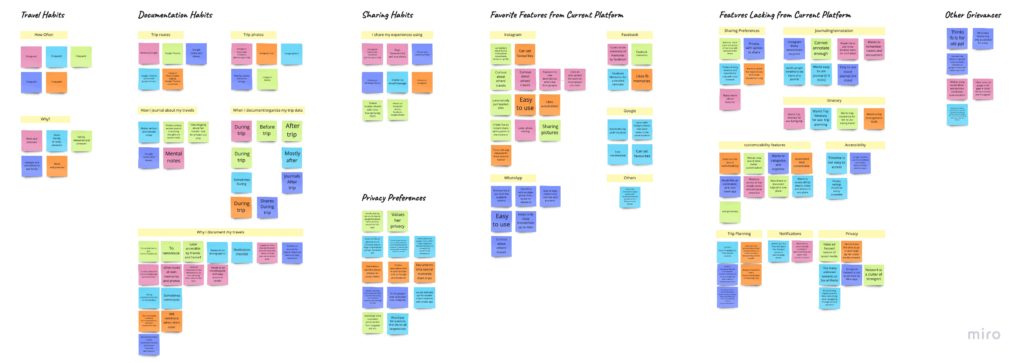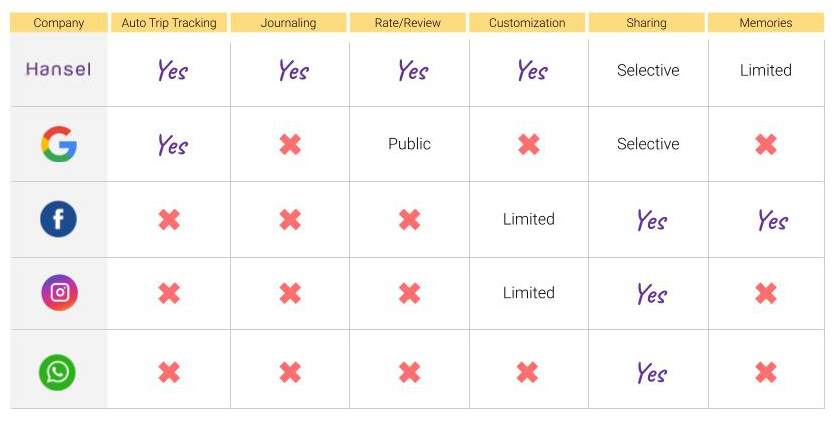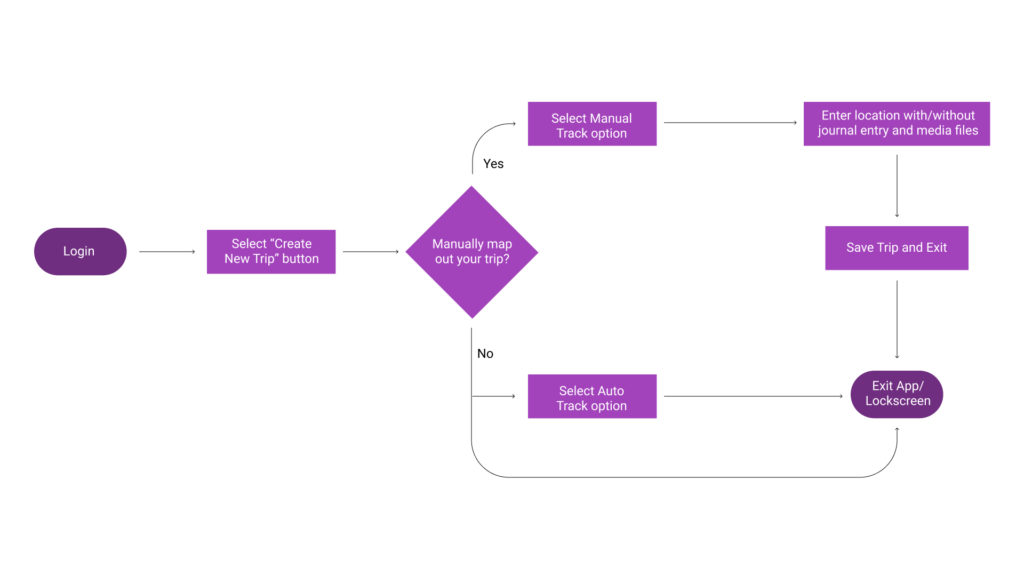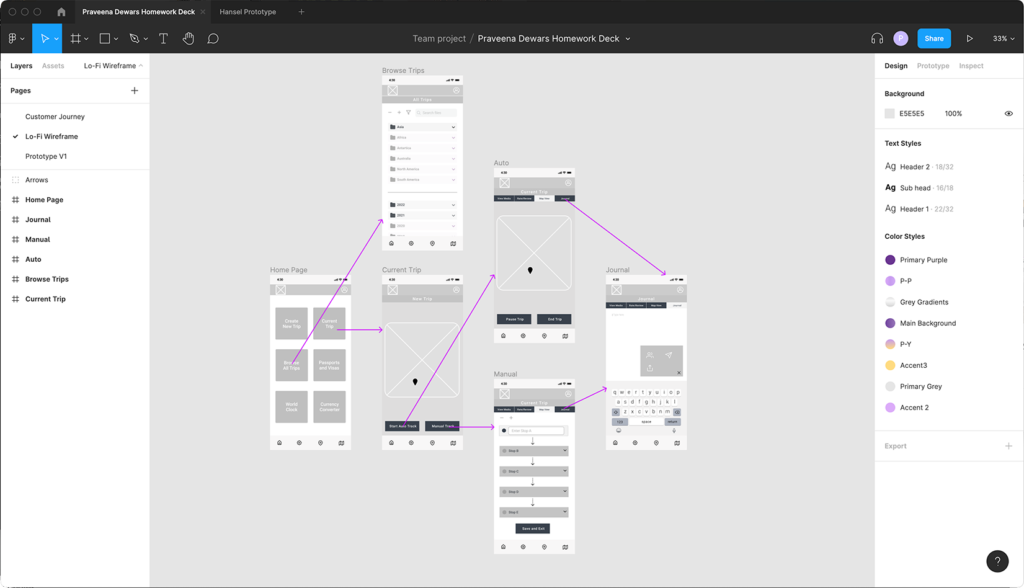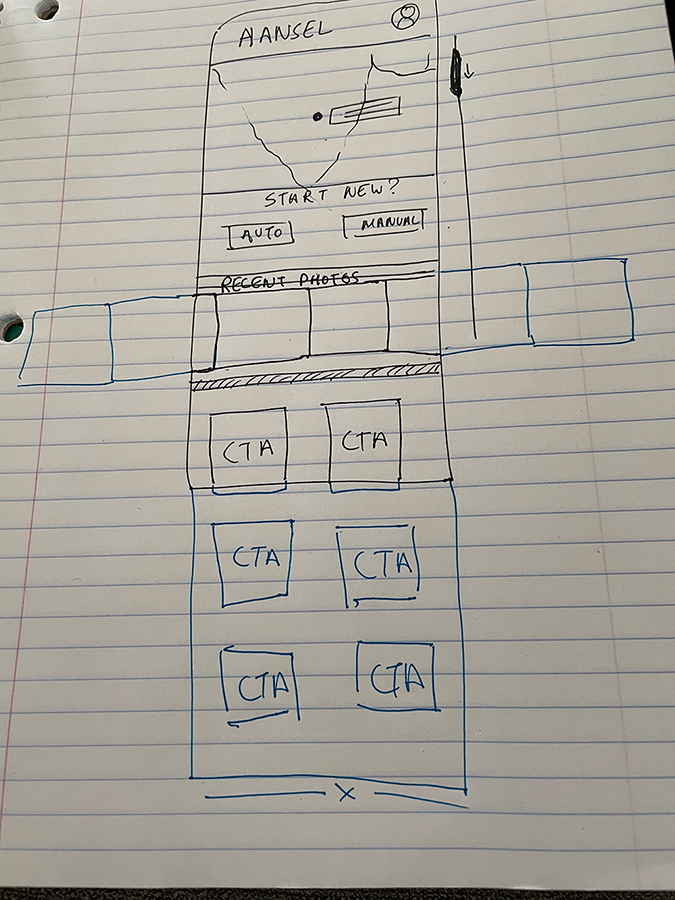Hansel App — Personal Project
A self-initiated passion project I created while exploring new ways to apply my UX skills. At the time, I wanted to push myself beyond client briefs and practice the full end-to-end product process — from research and wireframing to prototyping and visual design.
The goal wasn’t launch or revenue; it was about learning by doing. Through Hansel, I sharpened my ability to:
• Translate a personal need into a product concept
• Run lightweight research and sketch flows quickly
• Test out design patterns in Figma
• Build confidence in taking an idea from 0→1 independently