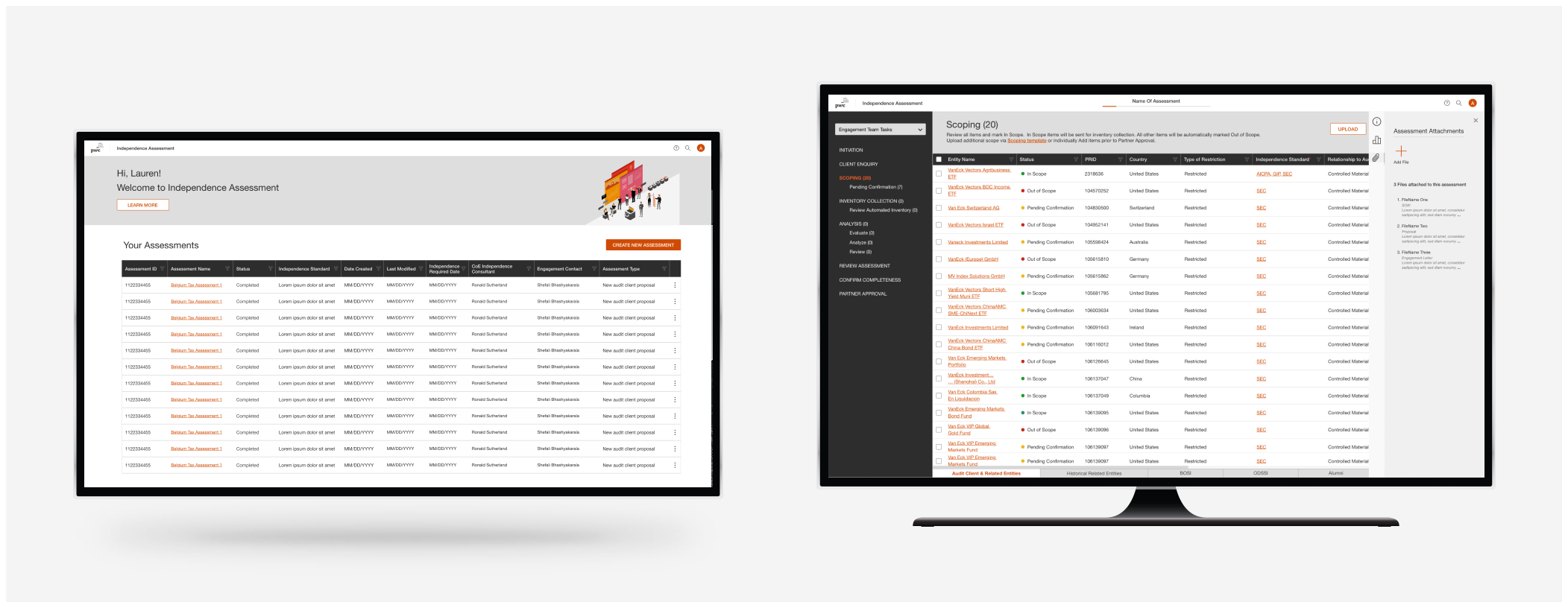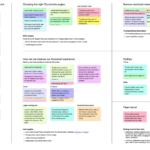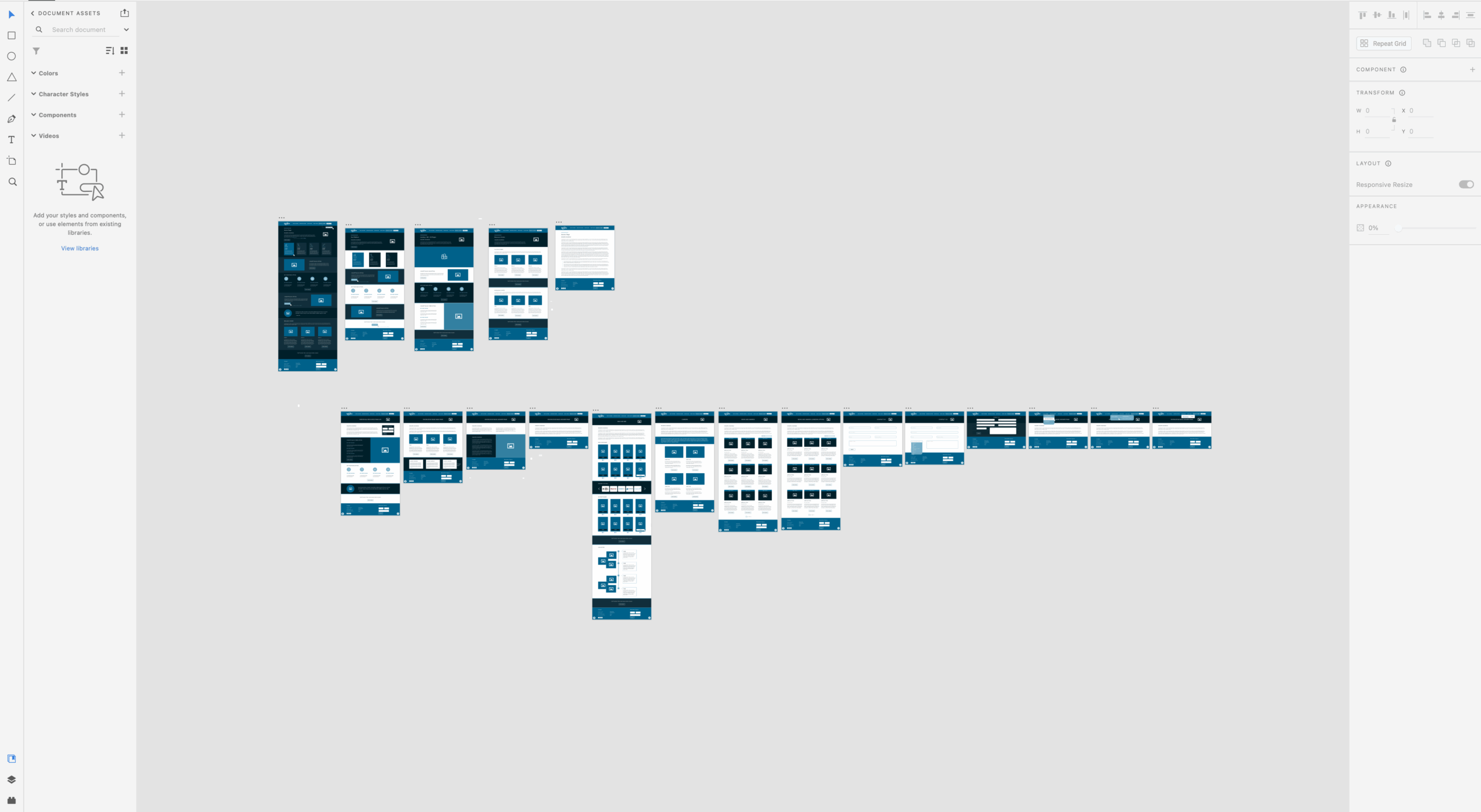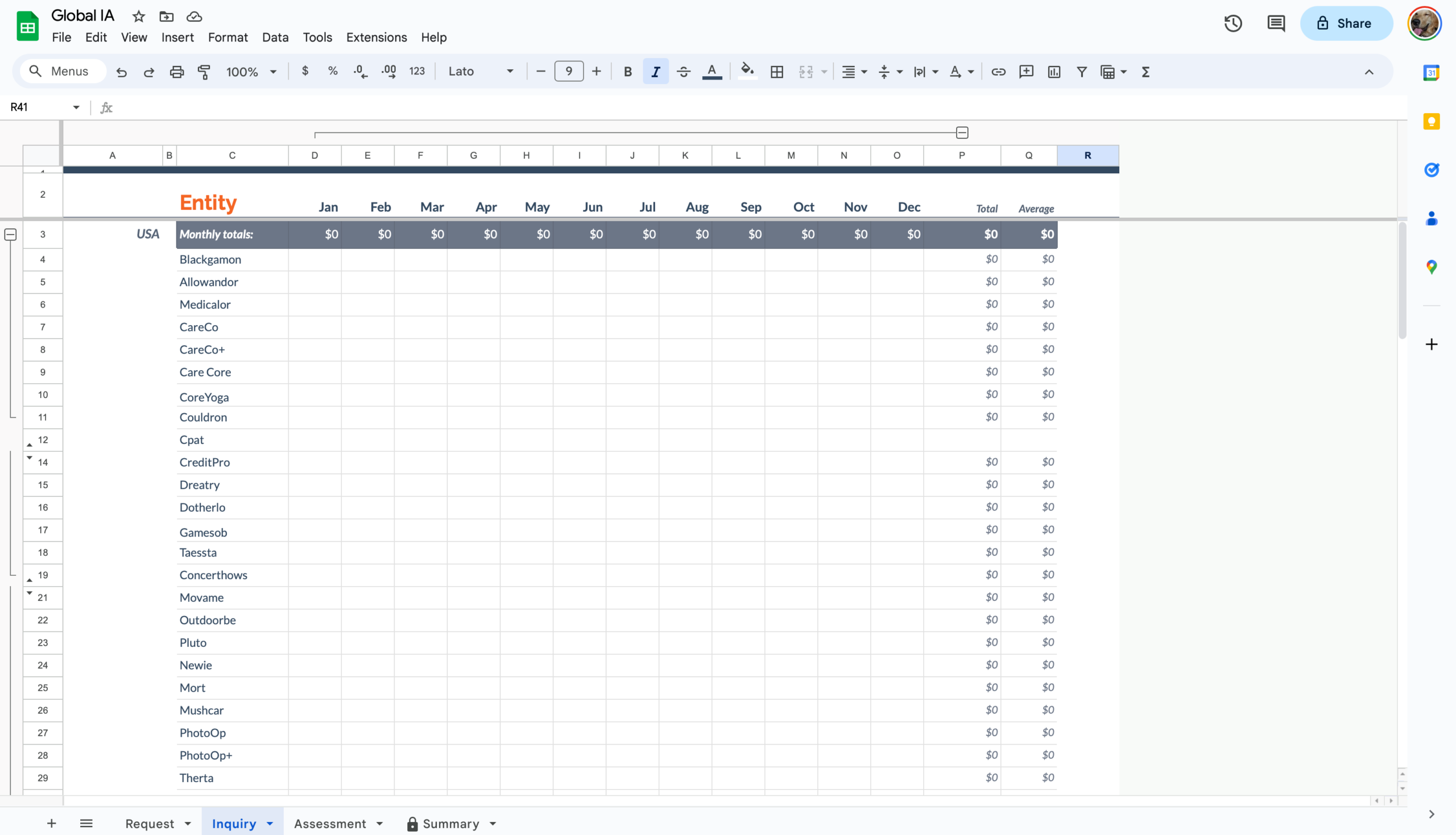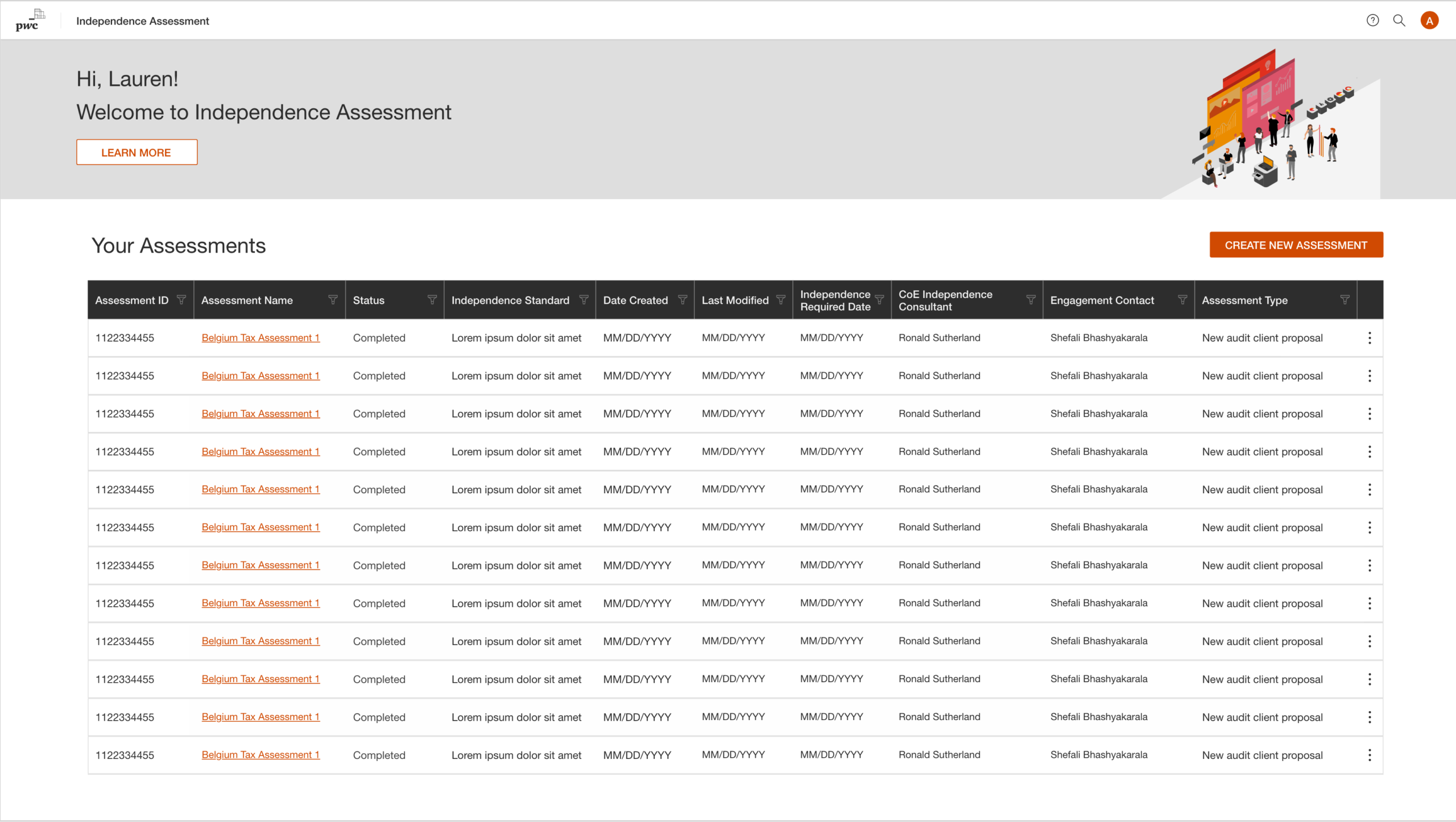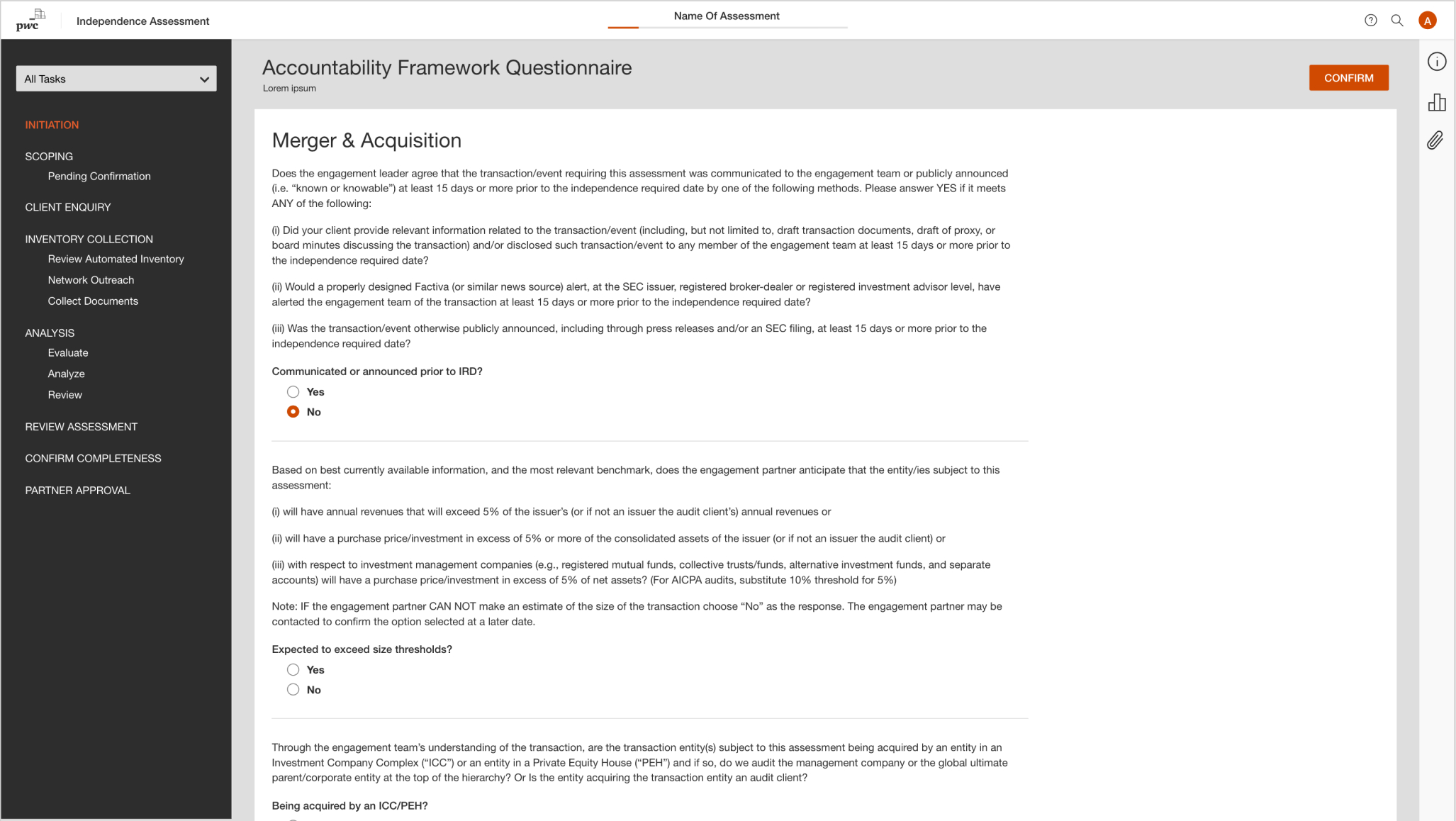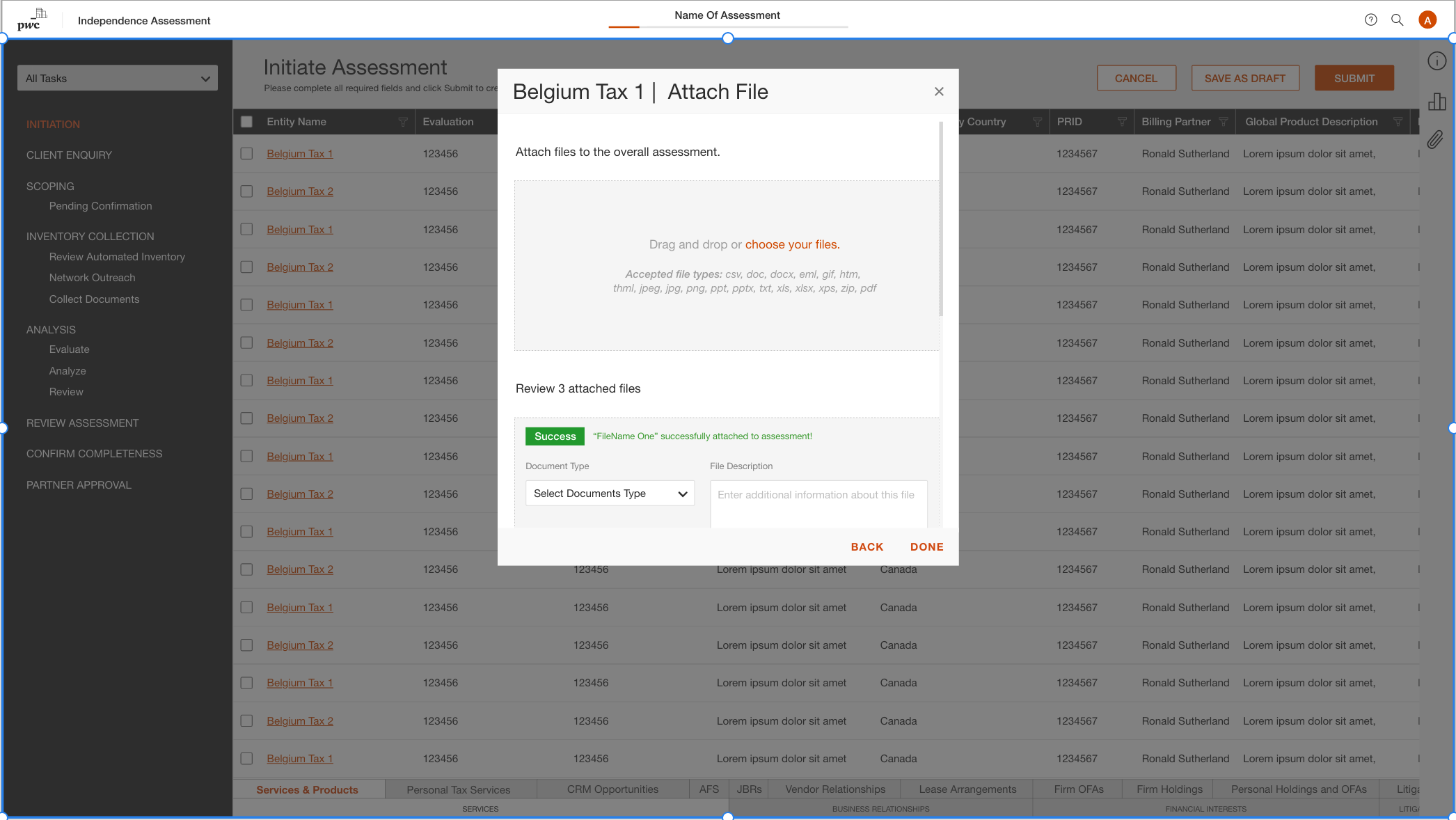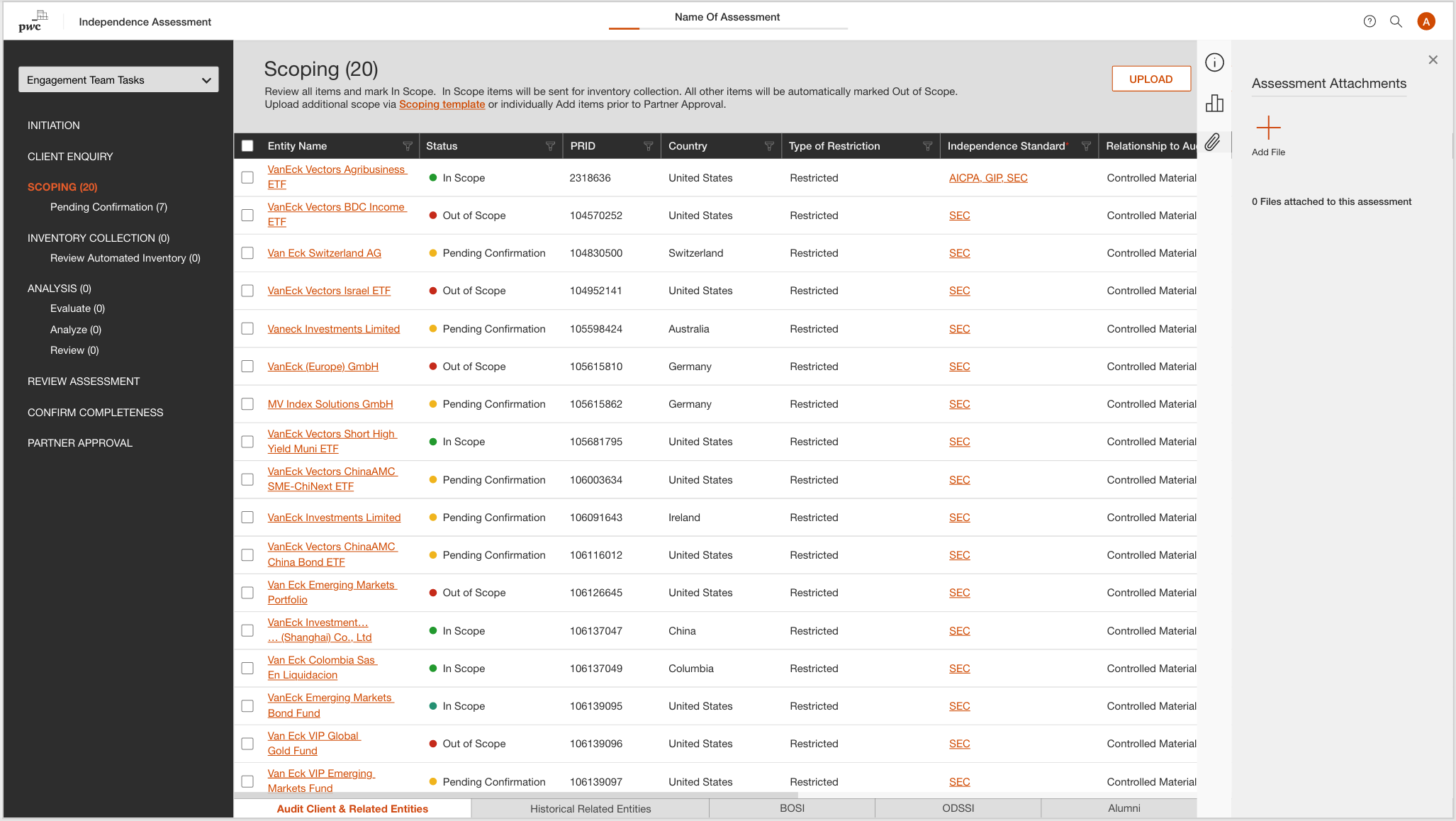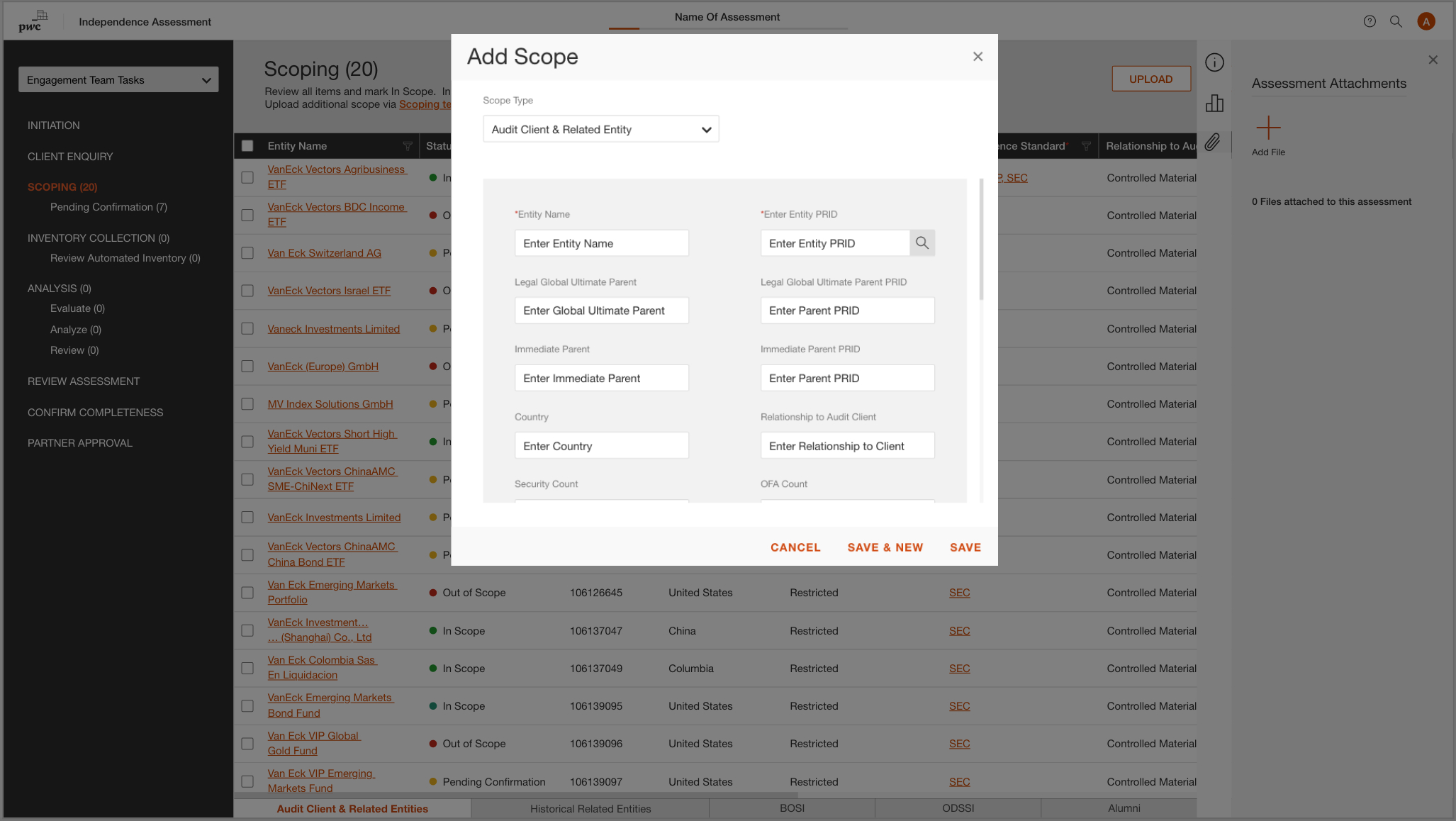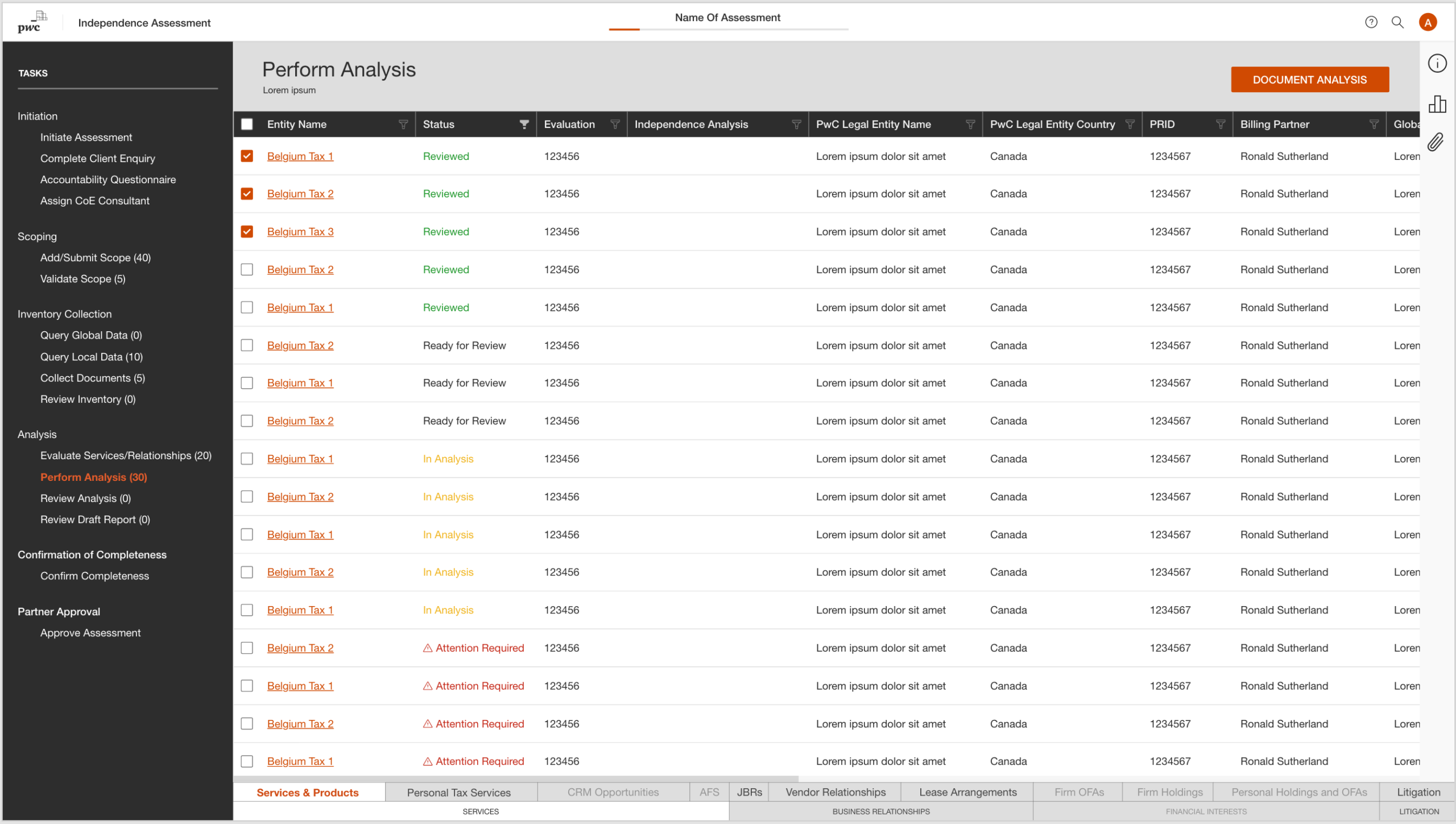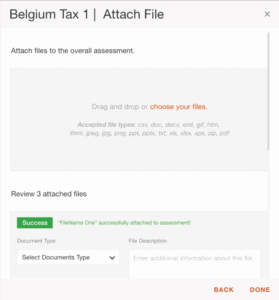Independence Assessment Web Tool
At PwC, auditors must complete independence assessments before working with clients. These conflict-of-interest checks confirm that auditors, and others on their team have no financial or personal ties to the company being audited. This process was previously managed through large spreadsheets, which caused delays, inconsistencies, and compliance risks.
I was engaged as a contract UX designer to step in during a transition and led the effort to replace this fragile system with a secure, intuitive web tool. My role covered the full product design cycle, from leading discovery workshops with auditors in New York to creating wireframes in Balsamiq to delivering role-based workflows with developers and QA.